Gone are the days when you had to pay big bucks to a web designer to get your website up and running. I mean absolutely no disrespect to the many brilliant web designers out there, and I am merely pointing out that it is now very easy to build a website by yourself.
Our website is installed on WordPress and we didn’t have to pay anything for it.
…well, if I backtrack a little, we did pay US$ 10.87 for our domain – worktobefree.com. We chose to get one on NameCheap.com, but I will soon tell you how you can get 2 websites totally free of charge.
First, please check out our DIY guide to creating a website using WordPress.
1) Web Hosting
I recommend that you use a web hosting company that is proactive and offers great support. BlueHost and GoDaddy are two well-known and reliable suppliers.
I haven’t personally used them, so I am telling you what I have heard from others and what research shows. You do have to pay a fee to use the above.
We use web hosting via our Wealthy Affiliate membership. This costs us NOTHING and they provide easy step by step guides should you get stuck. Plus, there is tons of support by the other members, too. WA will offer you a minimum of 2 websites at NO COST, and these are on the WordPress software.
It is worth noting that WordPress is the world’s most widely used website framework.
2) Set up Website
It’s really easy and quick to set up your website within WA. You have the option to do an ‘Instant’ website setup (no domain required), or create the website using your own domain. There is really not much more to say on this point; just a few clicks and you have your own fully functional website! …at no cost.
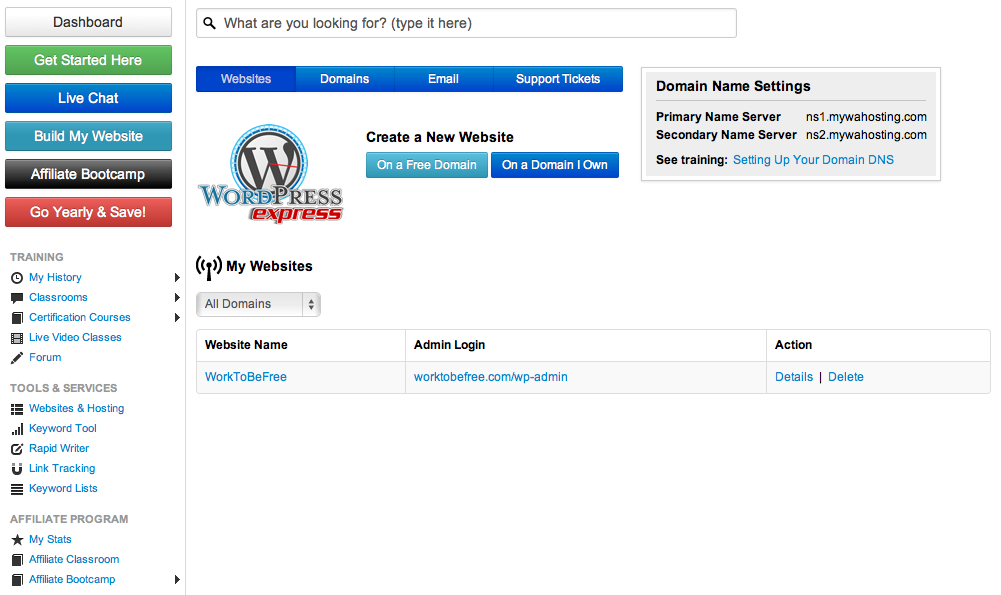
3) Upload a WordPress Template
There are loads of really nice WordPress themes to choose for your website. Have a browse, and simply upload it to the wp-content/themes/folder, and ‘activate’.
Our website, the one you are on right now, is made using the ‘Retina’ theme. Below is a quick snapshot of a few other ones.
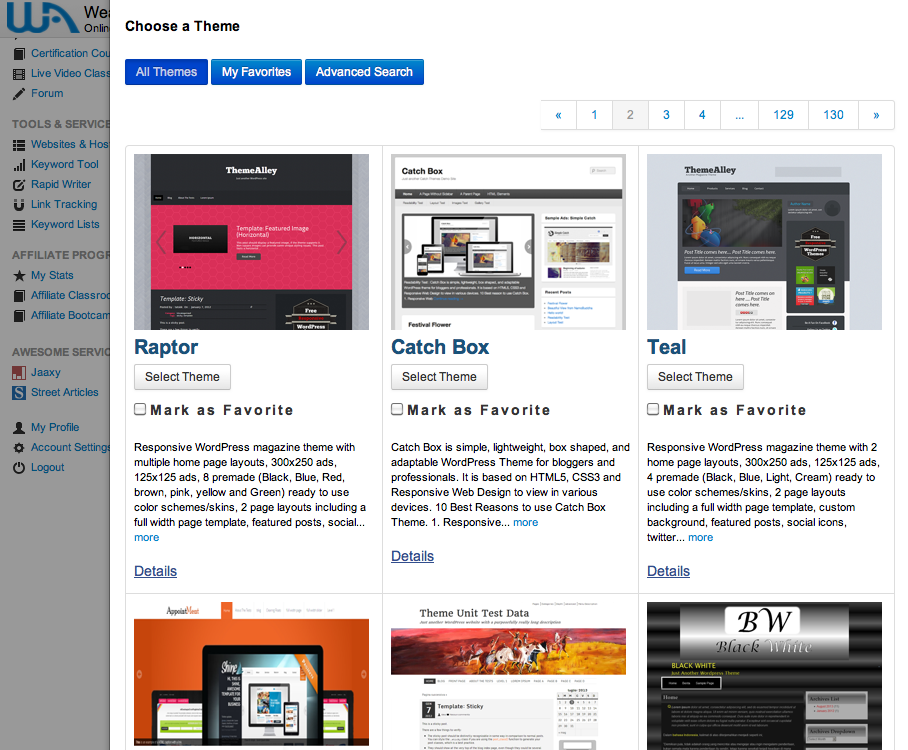
4) Set up Plug-ins
WordPress plug-ins add functionality to your site. There are many to choose from, but make it simple and get started with these ones:
- All in One SEO Pack – for optimizing your posts and pages
- Exclude Pages from Navigation (simply activate)
- SI CAPTHCHA Anti-Spam
And that’s it. You can now update and create new content to your website whenever you want.
If you want to learn more about how to get your 2 FREE websites on Wealthy Affiliate, simply go to their website and sign up as a starter member. This is at absolutely no cost. This link takes you straight there.
Alternatively, check out this video:
WATCH VIDEO: How to Create a Website in Under 30 Seconds.
Need help with your WordPress website? Please leave a question or comment below, or visit our WA profile: https://my.wealthyaffiliate.com/karina-b
We’d love to hear from you!
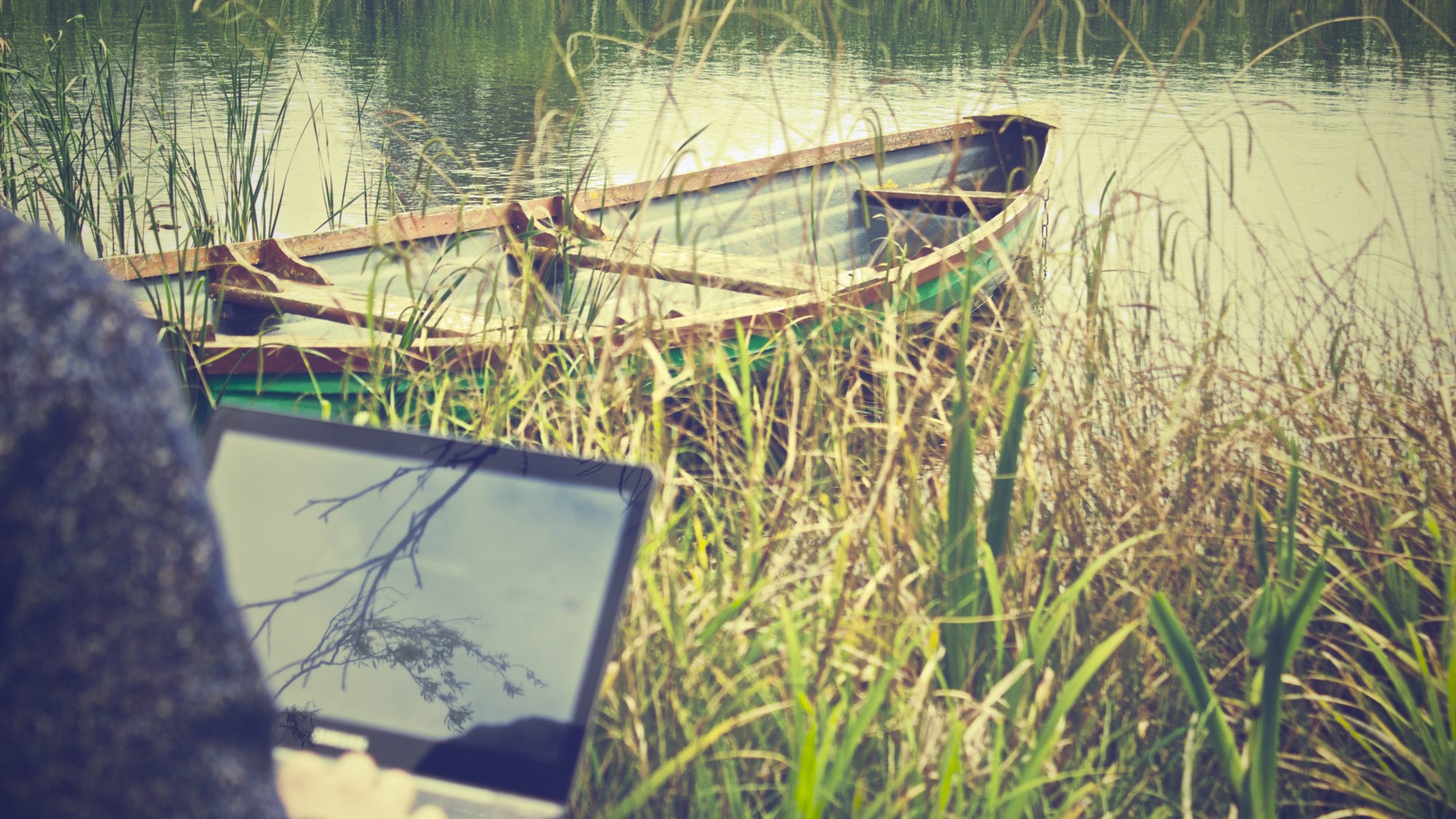
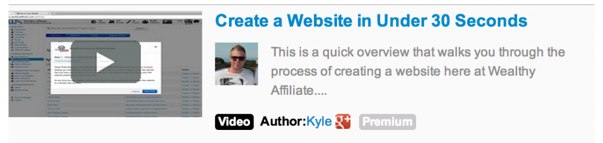
When I first decided yo build a website, I was very apprehensive as I had no idea what to do or where to begin. WordPress is such a great tool for building a website, every step is so easy to follow. Thanks to wealthy affiliate and the training they provide, anyone can start a business building not one but two free websites as easy as 1-2-3.
How exactly do I set up SI CAPTHCHA Anti-Spam?
Thanks for sharing this information.
Hi Brenda, Thanks for taking the time to read and comment – really appreciate it. And thanks for sharing your insights also. To set up the anit-spam plug in, simply go to the PlugIn section of your wordpress site, add new, search for it, and download. Easy as 1-2-3.
Another good anti-spam plugin is WP Spamshield.
Thanks again for your time.
Cheers
Karina
You’re welcome, it was s pleasure. Thanks for the information on anti spam.
Best regards
It used to take so much more work and coding to build a website, nowadays building a website simply require selecting a theme, some drag drag and drop, and there you have a beautiful site!
Of course I am also not undermining web designer role, just stating the fact that anyone who is willing to spend a bit more time could actually build a decent looking site on their own. I have watched the video and I think it is a great guide especially for people who are doing it for the first time.
Thanks for the comment Grace, really appreciate it. and agree, I would never underestimate anyone’s skills and careers. and it’s just a plus that any person can have a beautiful website for free these days 🙂
have a lovely day!
cheers
Karina
Your post reminds me of the days when I had the interest of building a website from the scratch. Analysing programming codes here and there which leaves me in wonder how easy you’re saying it is here. I agree with you totally that the technological advancement have made things a lot simpler but wouldn’t I have to be doing some coding in this free website creation platform you’re recommending?
Thanks for taking the time to read and comment, I really appreciate it. It’s been a few years since I wrote this post, and I’ve learnt a lot since then…but the basic feel of it remains the same. thanks again for visiting, I’d be keen to see some of your sites 🙂
cheers
Karina
Hi again,
Sorry, just realised I never actually responded to your question – that wasn’t my intention.
and no, I’ve never had to be doing any coding on my websites – I’m not smart enough for that 😉 hehe…but in all seriousness, WA guides you through the process step by step, and there’s nothing complicated about it. And if I’ve ever had questions or gotten stuck on anything, they’ve been there to assist straight away
Hope that answers a bit better.
thanks again
cheers
Karina
Building a website is becoming easy and first by the day, you now don’t need to pay a web developer a huge amount of money to make you a simple website. I once tried making a free website with Bluehost but without experience it turned out to be a bit hard. I almost gave up on my dream of owning a website till I came across Wealthy Affiliate. Their training makes it all easy to set up and it has a community of people that are always ready to help one out when your are stuck or can’t make a decision. I would recommend them to anyone who wants to build their own website.
Hi Anita,
Thanks for reading and taking the time to comment – legend!
And I couldn’t agree more; WA provides the training and step-by-step guidance needed to get everything set up easily and effectively. I was lucky to do some online research and decided on WA first up and so I never got around to working on any failed sites. but I hear over and over again that people have bad experiences with other providers.
thanks again Anita!
cheers
Karina
Great simple article. To be honest, I recently signed up for Wealthy Affiliate myself and just for the website and hosting alone they provide, it is worth signing up for. Not to mention the community. I am with GoDaddy, and personally not a big fan. I also wasted money on hosting with another provider in addition to GoDaddy, and I wasted about $20/month in the last 1.5 years because I didn’t do what you are suggesting in your post. So good recommendation! Keep it up! 🙂
Have you experienced any issues with your hosting while with Wealthy Affiliate?
ahh thank you for reading and commenting – legend! I may have mentioned it before, but I’ve been a member of WA for more than 5 years now, and I learn new things every day still. It’s like the perfect mentor! thanks again and I’m sure our paths will cross again
cheers
Karina
Hi again,
Thanks for reading and commenting Eran. Really appreciate it.
And no, I have never had any issues with the hosting while with WA. I run 4 different sites on the platform, no problems at all. Quite the contrary, if I’ve ever had a question or think I’ve stuffed something up, they’ve always been able to help our really quickly. You’re never left to your own devices (unless you want to 🙂
Thanks again
cheers
Karina
Great simple article. To be honest, I recently signed up for Wealthy Affiliate myself and just for the website and hosting alone they provide, it is worth signing up for. Not to mention the community. I am with GoDaddy, and personally not a big fan. I also wasted money on hosting with another provider in addition to GoDaddy, and I wasted about $20/month in the last 1.5 years because I didn’t do what you are suggesting in your post. So good recommendation! Keep it up! 🙂